Overview 🗒️
A quick post to share out my very own Visual Studio Code Extension Pack, Angular Enterprise!
Angular Enterprise

](http://opensource.org/licenses/MIT)

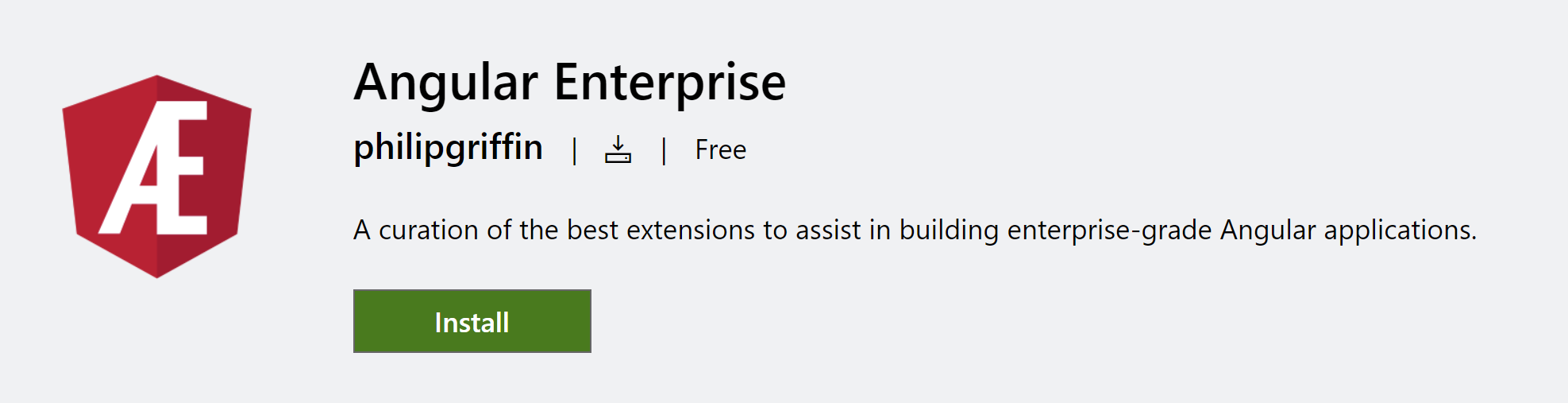
This is an extension is aimed at Angular developers looking to develop enterprise-grade applications with ease. Check it out on the VSCode Marketplace.
This extension pack will continue evolve over time to include the latest and greatest but also come preconfigured with the best settings to allow you and your team to hit the ground running.
Setup ⚙️
If you have VSCode installed, simply click here to install or head over to the VSCode Marketplace.
Actions & Commands
Extension Installation
Upon installation all new extensions will be installed. Once complete configuration is applied to the workspace. These steps are repeated for each new version.
Clear Version State
Warning Once executed the next reload will reapply Angular Enterprise’s
settings.json.
Clears the global version state. This can be useful if you would like to force a rerun of the Extension Installation phase. Simply execute this command then reload your workspace.
Configuration
Note You do not need to setup this configuration. Angular Enterprise will automatically apply upon installation.
{
"editor.formatOnSave": true,
"editor.codeActionsOnSave": {
"source.organizeImports": true,
"source.fixAll.eslint": true
},
"editor.defaultFormatter": "esbenp.prettier-vscode",
"workbench.iconTheme": "material-icon-theme",
"typescript.preferences.importModuleSpecifier": "project-relative",
"javascript.preferences.importModuleSpecifier": "project-relative",
"editor.tabSize": 2,
"workbench.colorTheme": "One Dark Pro Darker",
"editor.cursorBlinking": "phase"
}
Key Bindings
Note You do not need to setup these key bindings. Angular Enterprise will automatically apply upon installation.
| Command | OS | Default Binding | Angular Enterprise Binding |
|---|---|---|---|
| Save All | Windows | Ctrl + K S | Ctrl + SHIFT + S |
| Save All | Mac | ⌥ + ⌘ + S | ⌘ + SHIFT + S |
Extension List
| Extension Name |
|---|
| Angular Language Service |
| Nx Console |
| ESLint |
| Prettier |
| Docker |
| Material Icon Theme |
| JEST Runner |
| CodeSnap |
| Markdown All in One |
| One Dark Pro |
| Playwright |
| GitHub Markdown Preview |